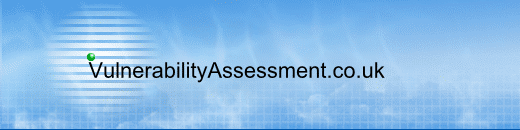 |
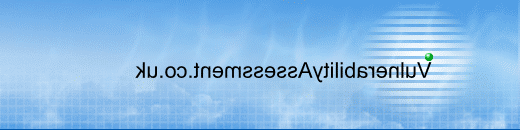 |
|
|
|
|
|
|
|
|
|
|
|
|
|
|
|
Tools:
Pen Testing Framework:
Information:
|
NGS Squirrel for Sybase
Sybase is a relational database management system, (RDMS) and although not one of the most popular databases out there in the wild, its market share is slowly increasing. NGS Software offer a vulnerability assessment tool to enumerate Sybase instances and provide an easy to understand report grading any vulnerability found. Currently NGS Squirrel for Sybase (ASE) provides a user with the ability to:
Installation:
NGSSquirrel for Sybase ASE can be currently used on: Microsoft Windows 2003, Microsoft Windows 2000, Microsoft Windows XP, Microsoft Windows NT Version 4.0 (Service Pack 4+)
Minimum Pentium III or Athlon at 1GHz (Pentium 4 at 2Ghz or Athlon XP 2000+ recommended) Minimum 256Mb Ram (512Mb+ recommended)
It is available from here.
In addition Sybase ODBC drivers require to be installed (available from Sybase).
Note: - At the time of writing the current product does not work with Sybase ASE15 development edition ODBC drivers and I utilised the ODBC drivers contained within the pcclient12.5 from Sybase. An ODBC connection could be formed between the Windows XP SP2 test machine and the remote database using the ASE15 drivers but NGS Squirrel could not detect them.
The product itself provides very verbose output and although the GUI does look a little basic, it is functional and provides all the information you need when assessing Sybase servers.
Execution:
Select Scan from the top menu and add a host. Select Scan from the top menu and add an instance (if not detected) Select the Instance, right click and select scan settings Add a valid username and password and to be on the safe side, press the test connection key to verify connectivity. Alternatively select the I don't have a valid User ID and password and enter account names to be tried and either use the pre-supplied NGS dictionary or use your own. Select the reporting tab from scan settings and decide on the level of test, quick, normal or full Press the green arrow, the scan should begin. Once finished you can save the scan for re-use and export the scan to a number of differing formats.
Abridged Squirrel output:
High Priorities200.100.100.231
|
| name |
|---|
| probe |
Issue path: /200.100.100.231/master/Problems/System
Settings/Allow Remote Access
Severity: High
Details: Currently other Sybase ASEs may connect to this server
over RPC. Run sp_configure.
Results:
| comment | value |
|---|---|
| allow remote access | 1 |
200.100.100.231
Issue path:
/200.100.100.231/master/Warnings/Databases/gash/Public Object
Permissions/sysalternates/Select
Severity: Medium
Details: The 'public' role has permission to select from the gash.dbo.sysalternates
Results:
| name | username |
|---|---|
| sysalternates | public |
![]() Select
Select
Issue path:
/200.100.100.231/master/Warnings/Databases/gash/Public Object
Permissions/sysattributes/Select
Severity: Medium
Details: The 'public' role has permission to select from the gash.dbo.sysattributes
Results:
| name | username |
|---|---|
| sysattributes | public |
Issue path:
/200.100.100.231/master/Warnings/Databases/master/Public Object
Permissions/sp_configure/Execute
Severity: Medium
Details: The 'public' role has permission to execute master.dbo.sp_configure
Results:
| name | username |
|---|---|
| sp_configure | public |