 |
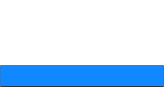 |
 |
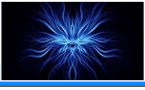 |
 |
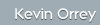  |
|||
 |
 |
 |
|
|
SQL Injector
I became aware of this tool after attending the Blackhat Breaking into Oracle Server class given by David Litchfield of NGS Software. You could essentially equate this tool to similar data mining tools that exploit vulnerabilities in SQL injection on disparate database servers to gain access to stored data. It currently supports the following databases:
At the time of writing this tool has not been publicly released and is only available to those who attend NGS Software specific training courses.
Execution:
C:\>sqlinjector [options]
-a database -> workout the database server software
-gt GOOD_TEXT is text you'd expect to see in a good
response.
Note: - If no query_file is specified
the default query is used which extracts the software version for the
given server. Expected Output:
This test essentially fingerprinted that we are dealing with an Oracle
back-end server and from here we can then specify particular SQL
arguments that may provide more useful output:
Note:- plsql.txt contains the syntax:
GET /pls/orasso/web.get_object_owner?p_object=#!#
HTTP/1.1 q.txt contains the syntax:
select password from dba_users where username= 'SYS'
|
IT Security News:
Pen Testing Framework:
Latest Tool Reviews:
|
| © VulnerabilityAssessment.co.uk 24 February 2008 |
|

