 |
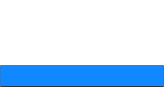 |
 |
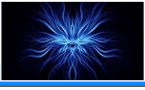 |
 |
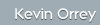  |
|||
 |
 |
 |
|
|
Oracle Client
To configure an Oracle Client on your testing host, first register and download a copy of Oracle from: http://www.oracle.com
Run the executable and select Client install only. Once installed click on:
--> Oracle - orahome92 --> Configurations and Migration Tools --> Net Configuration Assistant
Note: - If the test fails change login credentials to those obtained from OScanner/OAT)
Note:- I used Oracle 9i as I had a copy already.
|
IT Security News:
Pen Testing Framework:
Latest Tool Reviews:
|
| © VulnerabilityAssessment.co.uk 24 February 2008 |
|

