 |
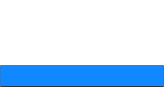 |
 |
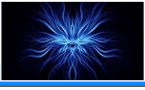 |
 |
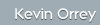  |
|||
 |
 |
 |
|
|
Oracle Security
General
Oracle is a relational database management system (RDBMS) and its popularity lies in its useas a back end for client-server databases. Its relational database was the first to support theSQL language, which has since become the industry standard.
Oracle has number of security issues which are slowly being addressed over time but to date there are still a large number of exploitable holes thru all variants that Oracle have still not released a patch for. I can summarise the main issues as:
Vulnerability Assessment
As I've mentioned before I am concentrating on vulnerability assessment/ penetration testing based on free "open source" software only, in saying that there is a fare amount of software and scripts available to give you a fair assessment of the state of the Oracle database you are assessing. Before you can run any sql commands or scripts directly against the database you first of allneed to "acquire/ request" a valid username password pair for the database you are testingtogether with the Service Name associated with it.
Free sql scripts that may be able to aid vulnerability analyst and pen testers are available from a number of sources, two very good ones are; Pete Finnigan and Pen Test.
Exploit code is available from Red-Base Security.
Dumping the Service Name is easy (or it was until >10g came along!), there some nice little GUI tools out there and a favourite one of mine is WinSid or there's OracleTNSLSNR.exe. These two particular tools quiz the TNS listener on the remote host. You can also get a basic understanding of any Admin restrictions and Passwords and Logging applied to the TNS listener by using the tool lsnrcheck.exe. (It may even tell you where your first security hole is found.)
Next is the requirement for a valid username and password. The tools (Both Linux and Windows variants) that I use to test for Default Usernames and Passwords are OScanner and Oracle Auditing Tool, (OAT). OAT is a suite of tools whose extra functionality can enable you to gain an SQL prompt without the need, for say SQLPlus, or an Oracle Client installed on your machine.
Oracle TNS Listener
The Oracle TNS Listener is the lynchpin between a user/web server offering connection and the back-end database. As such access to it should be restricted. The relevant files that control the listener are:
The listener is susceptible to a number of issues dependant on the version you are running, these include, Denial of Service, Fragmentation and Buffer Overflow attacks to name but a few. It must be protected at all costs.
Oracle Password Files
Oracle by default stores passwords in a number of locations and the
following would be a good place to start if you manage to get access to
a server:
$ORACLE_HOME/cfgtoollogs/cfgfw/CfmLogger_install_date.log Default Oracle SID's
There are a number of default Oracle SID's that exist for Oracle and other third-party products. When performing an assessment you can start attempting to enumerate/connect with these:
Aris ARIS BEA Weblogic Integration Adapter for Manugistics MSAM Cisco CTM R 4 series CTM4_0/1/2/3/4 etc. (Dependant on the version) OpenView OPENVIEW or OVO Oracle Generic ORCL and plsEXTPROC Oracle Express Edition XE Oracle Enterprise Mgr Repository OEMREP Oracle App Svr 9i - 10g IASDB SAP Standard System SA(no.) i.e. SA9 or SA(char.) i.e. SAG VMWware VirtualCenter Database VPX
|
IT Security News:
Pen Testing Framework:
Latest Tool Reviews:
|
| © VulnerabilityAssessment.co.uk 24 February 2008 |
|

