 |
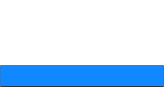 |
 |
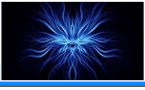 |
 |
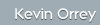  |
|||
 |
 |
 |
|
|
Nipper
Nipper is a Network Infrastructure Configuration Parser. Nipper takes a network infrastructure device configuration, processes the file and details security-related issues with detailed recommendations. Nipper was previous known as CiscoParse.
It is available from here.
Syntax
--help[=<topic>] Show the online help or show the additional help on the topic --force Force Nipper to bypass any configuration type checks.
--location=<edge | internal> Where is the device located.
--model=<device model> Specify a device model, such as 7200VXR for a Cisco 7200VXR.
Nipper supports a number of different report formats. They are:
--html HTML (default) --latex Latex --text Text --xml XML
The device types currently supported by nipper are specified using the following command line parameters:
CMD Option Device Type:
--ios-switch Cisco IOS-based Switch --ios-router Cisco IOS-based Router (default) --ios-catalyst Cisco IOS-based Catalyst --pix Cisco PIX-based Firewall --asa Cisco ASA-based Firewall --fwsm Cisco FWSM-based Router --catos Cisco CatOS-based Catalyst --nmp Cisco NMP-based Catalyst --css Cisco Content Services Switch --screenos Juniper NetScreen Firewall --passport Nortel Passport Device --sonicos SonicWall SonicOS Firewall --fw1 CheckPoint Firewall-1 Firewall
Example:
Pre-requisites:
Configuration file for the device to be tested would be nice :-)
Sample Report
A sample report after utilising nipper against a Cisco Pix can be found here
|
IT Security News:
Pen Testing Framework:
Latest Tool Reviews:
|
| © VulnerabilityAssessment.co.uk 26 August 2008 |
|

